Fox ESS
The Teleport can connect to Fox ESS G-MAX battery systems using Modbus TCP over ethernet or Modbus RTU over RS485. The battery system can be directly controlled via the Teleport to manage the available mode of operation:
- Real Power Dispatch
Supported models:
- Fox ESS G-MAX EMS
- Fox ESS G-MAX PCS (EMU)
Fox ESS G-MAX EMS
Supported properties (EMS version)
Supported properties
batteryStatusenergy.charged*energy.discharged*frequency*activePowerreactivePowerstateOfChargeacVoltageMediumVoltage.phase.l1*acVoltageMediumVoltage.phase.l2*acVoltageMediumVoltage.phase.l3*acVoltageMediumVoltage.line.l1*acVoltageMediumVoltage.line.l2*acVoltageMediumVoltage.line.l3*acCurrentMediumVoltage.phase.l1*acCurrentMediumVoltage.phase.l2*acCurrentMediumVoltage.phase.l3*threePhaseConnectionTypepowerFactor*batteryEnergyStorageSystems[].cellTemperature.maxbatteryEnergyStorageSystems[].cellTemperature.minbatteryEnergyStorageSystems[].racks[].identifierbatteryEnergyStorageSystems[].racks[].dcVoltagebatteryEnergyStorageSystems[].racks[].dcCurrentbatteryEnergyStorageSystems[].racks[].cellVoltage.maxbatteryEnergyStorageSystems[].racks[].cellVoltage.minbatteryEnergyStorageSystems[].racks[].cellVoltage.cellIdMaxbatteryEnergyStorageSystems[].racks[].cellVoltage.cellIdMinbatteryEnergyStorageSystems[].racks[].cellTemperature.maxbatteryEnergyStorageSystems[].racks[].cellTemperature.minbatteryEnergyStorageSystems[].racks[].cellTemperature.cellIdMaxbatteryEnergyStorageSystems[].racks[].cellTemperature.cellIdMin
Unsupported properties
acCurrentMediumVoltage.lineavailableActivePower.chargeavailableActivePower.dischargeavailableReactivePower.injectavailableReactivePower.absorbbatteryEnergyStorageSystems[].stateOfChargebatteryEnergyStorageSystems[].availableEnergybatteryEnergyStorageSystems[].roomTemperaturebatteryEnergyStorageSystems[].racks[].cellVoltage.averagestateOfHealthavailableEnergyratedEnergy
* = optional, OEM meter must be connected to EMS
Modbus TCP over ethernet
The default communication settings for the system are listed below. If any of these setting are changed, please notify us so we can reconfigure the Teleport accordingly. When connecting to the EMS please provide the chosen Slave ID, IP address and Subnet Mask as configured on the asset and the router.
Default communication settings:
- Port:
502 - IP adress:
192.168.1.161
Configuration
On the LCD screen on the asset, verify that the following settings are correct:
- ESCCU switch:
ON - Grid Connection:
ON - Control terminal:
Remote - Control mode:
Total
Once these settings are verified, the system should be operational and the Teleport should have control. If this is not the case, please verify that the following settings are disabled:
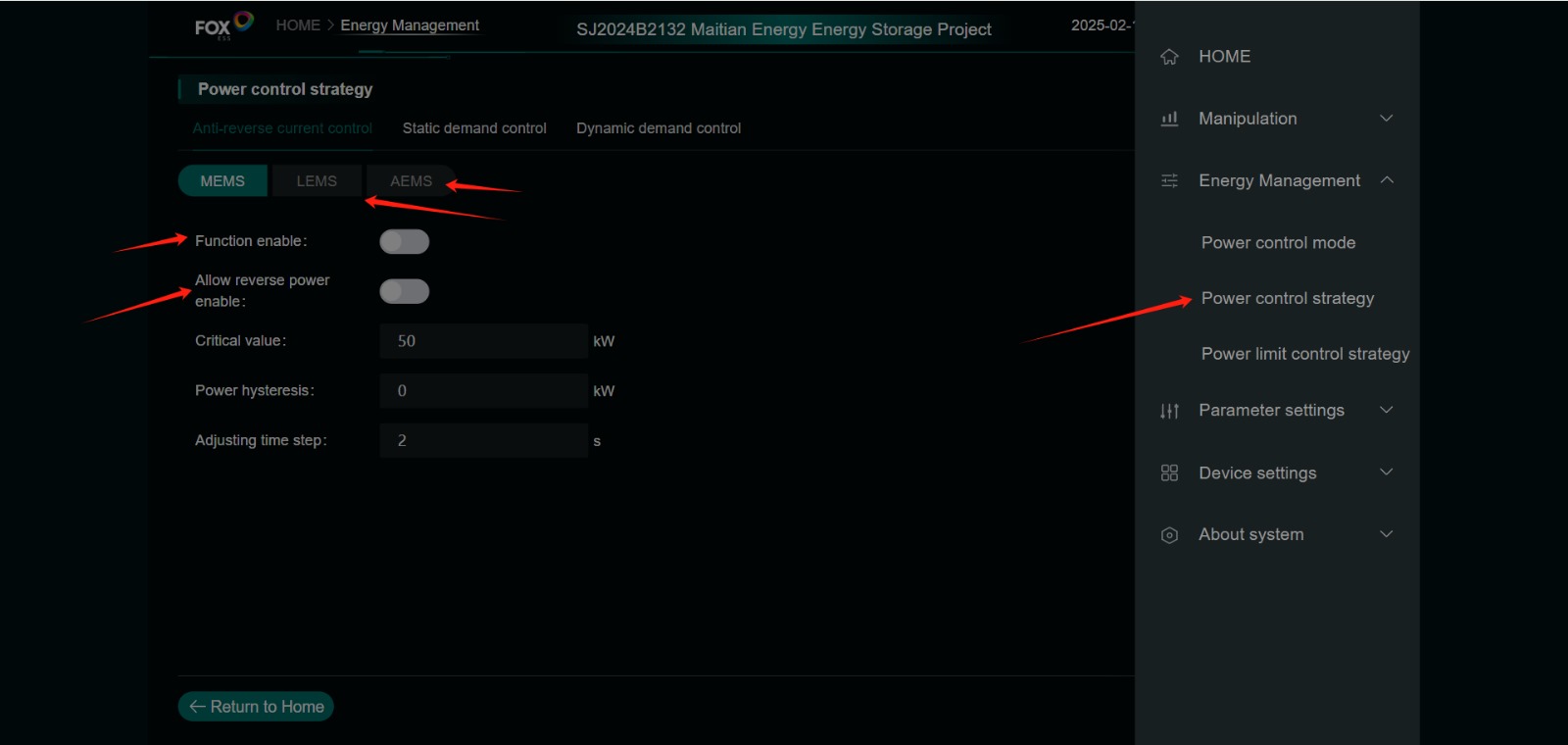
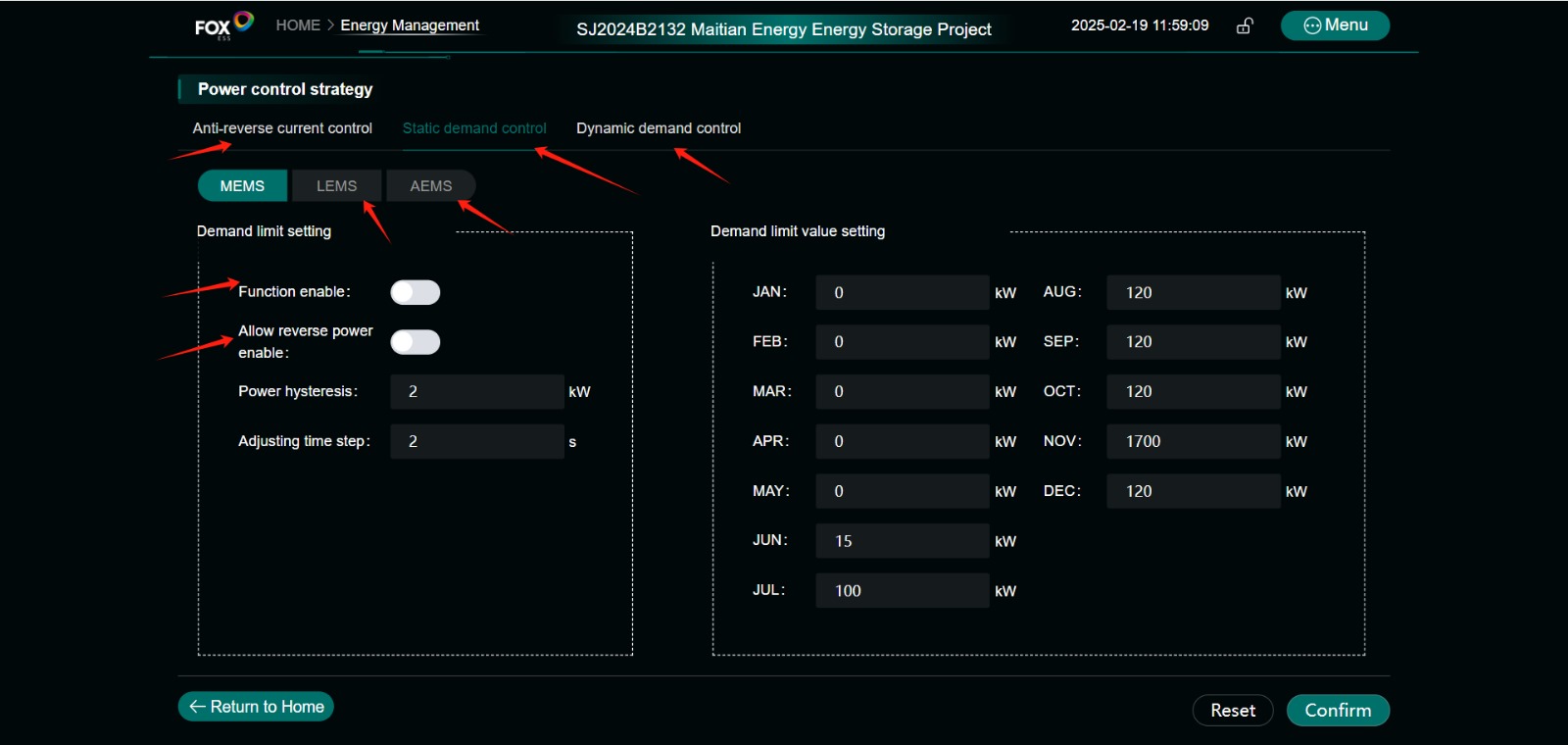
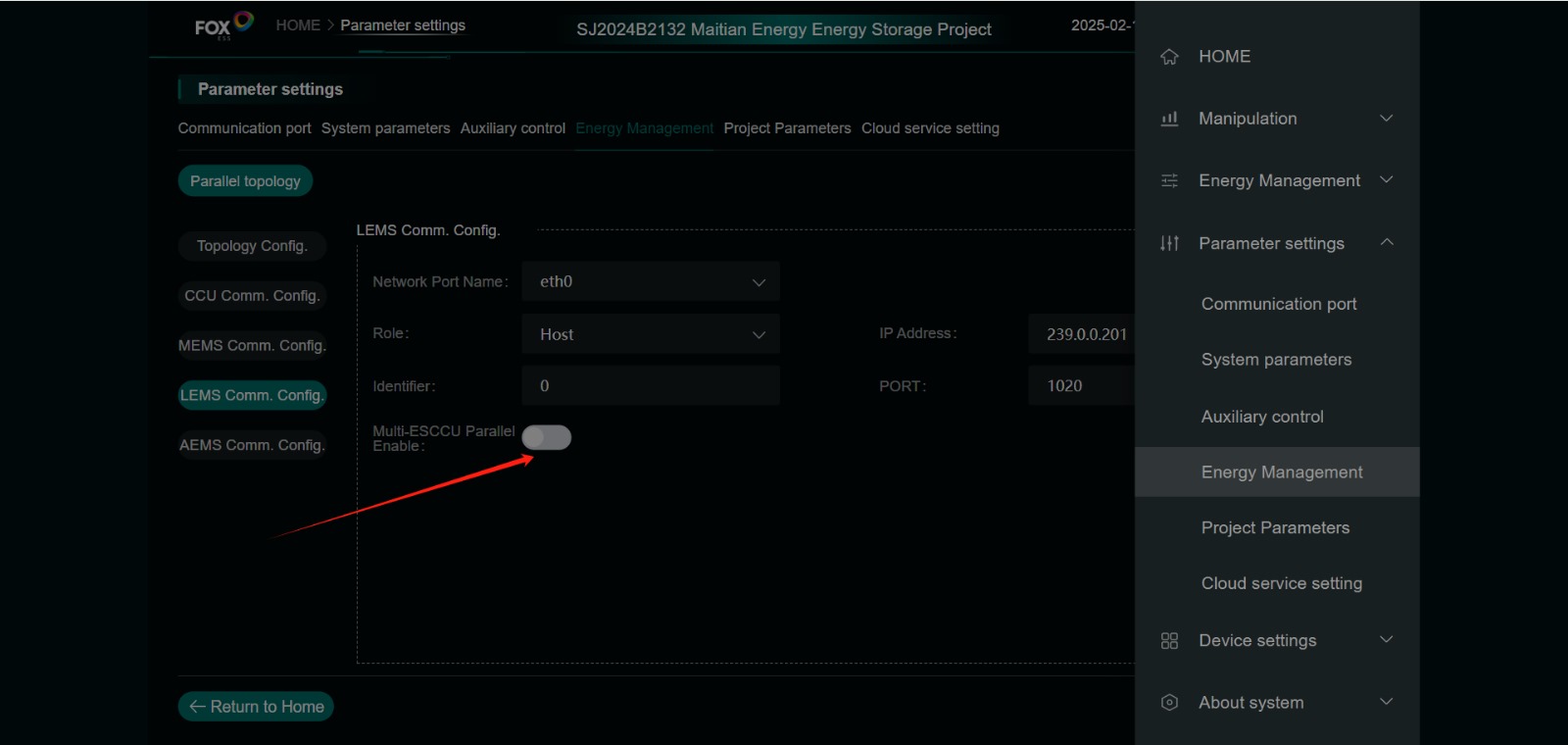
Fox ESS G-MAX PCS (EMU)
Supported properties (PCS version)
Supported properties
energy.chargedenergy.dischargedfrequencyactivePowerreactivePowerstateOfChargestateOfHealthavailableActivePower.chargeavailableActivePower.dischargeacVoltageMediumVoltage.phase.l1acVoltageMediumVoltage.phase.l2acVoltageMediumVoltage.phase.l3acVoltageMediumVoltage.line.l1acVoltageMediumVoltage.line.l2acVoltageMediumVoltage.line.l3acCurrentMediumVoltage.phase.l1acCurrentMediumVoltage.phase.l2acCurrentMediumVoltage.phase.l3batteryEnergyStorageSystems[].identifierbatteryEnergyStorageSystems[].cellTemperature.minbatteryEnergyStorageSystems[].cellTemperature.maxbatteryEnergyStorageSystems[].roomTemperaturebatteryStatuspowerFactor
Unsupported properties
availableEnergyavailableReactivePower.injectavailableReactivePower.absorbratedEnergyacCurrentMediumVoltage.linebatteryEnergyStorageSystems[].stateOfChargebatteryEnergyStorageSystems[].availableEnergybatteryEnergyStorageSystems[].racks[]batteryEnergyStorageSystems[].racks[].identifierbatteryEnergyStorageSystems[].racks[].dcVoltagebatteryEnergyStorageSystems[].racks[].dcCurrentbatteryEnergyStorageSystems[].racks[].cellTemperature.minbatteryEnergyStorageSystems[].racks[].cellTemperature.cellIdMinbatteryEnergyStorageSystems[].racks[].cellTemperature.maxbatteryEnergyStorageSystems[].racks[].cellTemperature.cellIdMaxbatteryEnergyStorageSystems[].racks[].cellVoltage.minbatteryEnergyStorageSystems[].racks[].cellVoltage.cellIdMinbatteryEnergyStorageSystems[].racks[].cellVoltage.maxbatteryEnergyStorageSystems[].racks[].cellVoltage.cellIdMaxbatteryEnergyStorageSystems[].racks[].cellVoltage.average
Modbus TCP over ethernet (recommended)
Connect an Ethernet cable between the asset and either a router or an Ethernet port of the Teleport. Make sure that on the asset, the PCS port is used and not the EMS port. If connected via a router, please navigate to our appendix for more instructions on how to integrate with a router.
The default communication settings for the PCS (EMU) are listed below. If any of these setting are changed, please notify us so we can reconfigure the Teleport accordingly. When connecting to the system please provide the chosen Slave ID, IP address and Subnet Mask as configured on the asset and the router.
Default communication settings:
- Port:
502 - IP adress:
192.168.1.161
Modbus RTU over RS485
-
Connect the serial cable between the serial port of the Teleport and the serial port of the Fox ESS G-MAX PCS (EMU).
-
Check that the default settings are:
- Baud rate:
115200 - Data bits:
8 - Stop bits:
1 - Parity:
None
- Baud rate: