Introduction
What is Teleport?
Teleport is a device that you can connect to your energy assets. It connects to the Teleport cloud, allowing you to securely read them out and control them through the Teleport API.
Supported assets
We support energy assets that can be controlled over RS-485 and Ethernet, through protocols like Modbus, OPC XML-DA, SunSpec, IEC 60870-5-104 and EN61850 (Real-time interface). Think of PV inverters and loggers (e.g. Huawei, Sungrow, ABB), Power analyzers (e.g. Janitza), battery inverters (e.g. Victron), wind turbines (e.g. Enercon), charging stations, and heat pumps. If we don’t have an integration with your specific asset yet, we can likely build the integration free of charge. See Connect to your asset for an overview of currently supported assets.
Installation
Once you receive the Teleport you connect it to your asset, typically by using a serial or ethernet cable. Some assets then require configuration, for example configuring the IP address and subnet mask for Modbus TCP. The Teleport often uses the cellular network to connect to the Teleport cloud, but it also supports ethernet. We make sure that the Teleport device is configured properly for your use case and that its firmware is kept up to date. For more details, see the Installation guide.
Read out
The Teleport will read out data from your asset and send that to our cloud. We forward them to a destination in your own cloud. For example, we push them to your database (eg. MySQL, Postgres, or Influx), message broker (eg. Kafka), or HTTPS endpoint. See the Data forwarding guide for more information. After successful delivery, our cloud will forget the messages within 2 weeks.
Control
You can use the Teleport Cloud API to control your assets, or you can use the local Modbus TCP interface to interact with a Teleport device. Distribution System Operators can use the Real-time interface as customer endpoint for dynamic grid limits.
Control strategies
Teleport unlocks additional alternative solutions where it acts as a gateway for different types of energy assets such as batteries and the corresponding battery management systems (BMS), power analyzers and meters, and solar and battery inverters. Such solutions include but are not limited to Safeguarding grid limits and peak shaving and Balancing and congestion services where aggregation of data from a group of assets is required from third-party aggregators or an interaction between these assets is needed to provide local control. More details about the control strategies can be found on the overview of control strategies.
Ordering
The ordering process for one or more Teleport devices consists of the following steps:
-
Contact us at support@withthegrid.com with the assets you would like to unlock flexibility for or if you want to discuss your project.
-
We will send you an Asset Onboarding Form with questions about the asset.
-
We will contact you to set up the one-time Data Forwarding integration with your database.
-
We prepare and send you the configured Teleport to the designated address
-
We agree to a date and timeslot that your installation partner will install the Teleport
-
We will provide remote support to get your Teleport live.
-
You are ready to unlock more flexibility.
Demo devices
We offer Teleport demo devices. Each demo device is configured for you and set up in the Withthegrid test lab. With a demo device you can start integrating the Teleport solution into your systems. You can test the API by sending control commands to simulated assets and setup data forwarding integrations. Our demo devices offer the following asset types.
- Solar demo: simulates active power following the solar data graph. It is controllable, via set solar operation schedules, and will reduce its active power based on the percentage given or based on the absolute active power given. Reactive power control is not yet implemented.
- Battery demo: currently supports control of dispatch power. Its state of charge and available energy will change based on the dispatch power and therefore change over time. The active power always follows the dispatch power perfectly. You can set the warnings and errors that the battery should return for testing purposes. See setting asset parameters.
- Wind demo: The wind demo simulates active power based on simulated wind speed data. The relationship between wind speed and active power is given by a power curve of a wind turbine. It is controllable, via set wind operation schedules, and will reduce its active power based on the percentage given or based on the absolute active power given. Reactive power control is not yet implemented.
- Power meter demo: simulates active power following the solar data graph. it is not controllable and therefore can only be used for data forwarding or in control strategies.
- Generator demo: simulates control and readout of a generator asset. It is controllable, via set generator operation schedules, and supports readout of simulated measurements for three-phase power and engine characteristics like RPM, various temperature measurements and engine run time, based on the active power setpoint.
- Relay demo: simultes control and readout of a relay asset. It is controllable, via set relay operation schedules, and allows readouts of the relay states.
- Heat storage: simulates a storage system with a furnace. It is controllable via setting asset parameters and turns on/off the furnace depending on the schedule it is given. The temperature will start rising once the furnace is turned on and will go down once it is shut down. The temperature limits of the furnaces can be configured.
- EV demo: simulates an electric vehicle charging station following the charging pattern defined in the ev data graph. It is controllable via setting ev operation and will reduce its active power based on the active power or current limit in the operation.
Solar data
To simulate active power data, a solar curve is followed. The graph below shows an example of the active power in the demo with a nominal power of 1 MW. During daytime, it follows a sinusoid and during nighttime the data is random with a maximum of 0.1 % of the nominal active power.
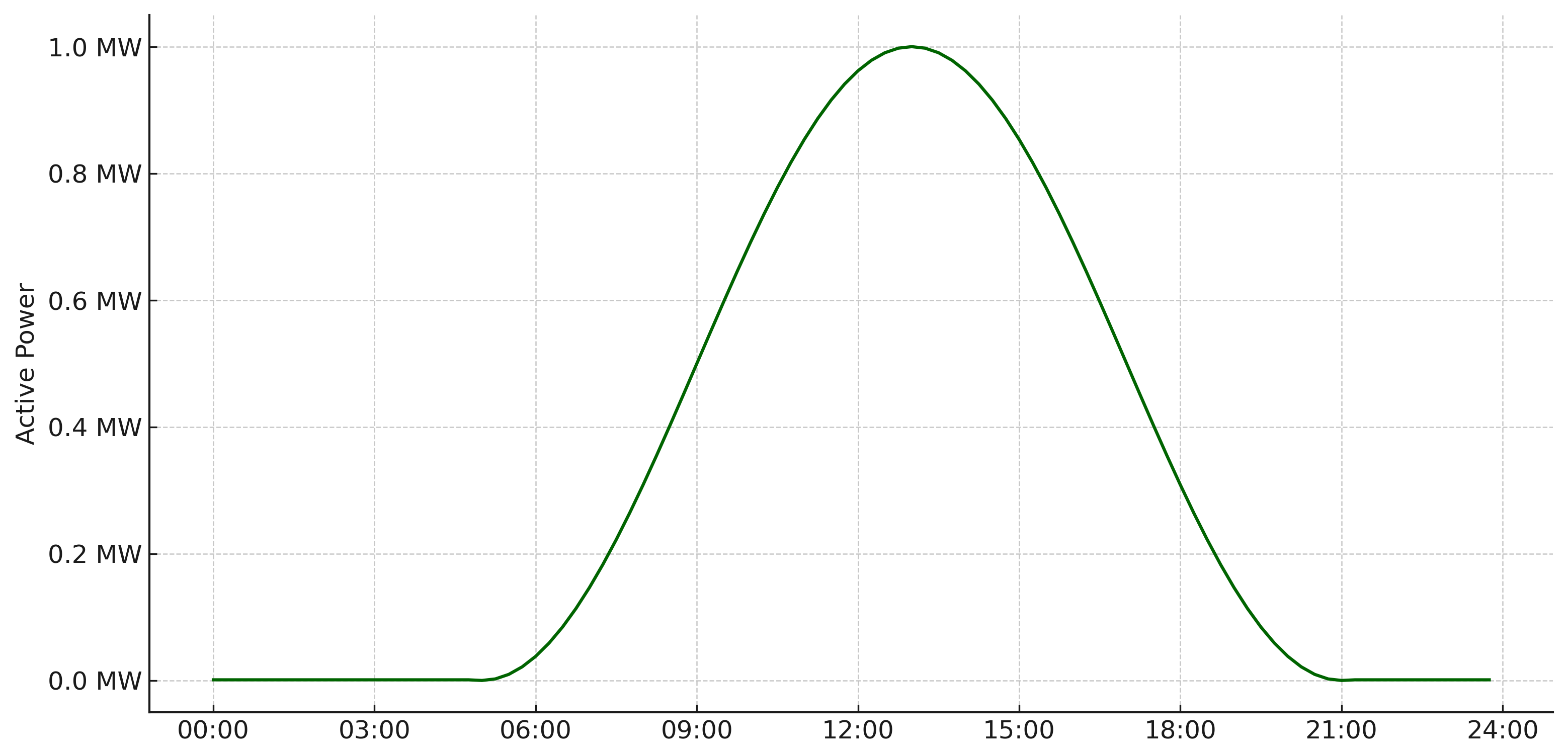
Wind power curve
To simulate the active power produced by a wind turbine, an approximate power curve for a wind turbine is followed. The graph below shows an example of the power curve in the demo with a nominal power of 1MW.
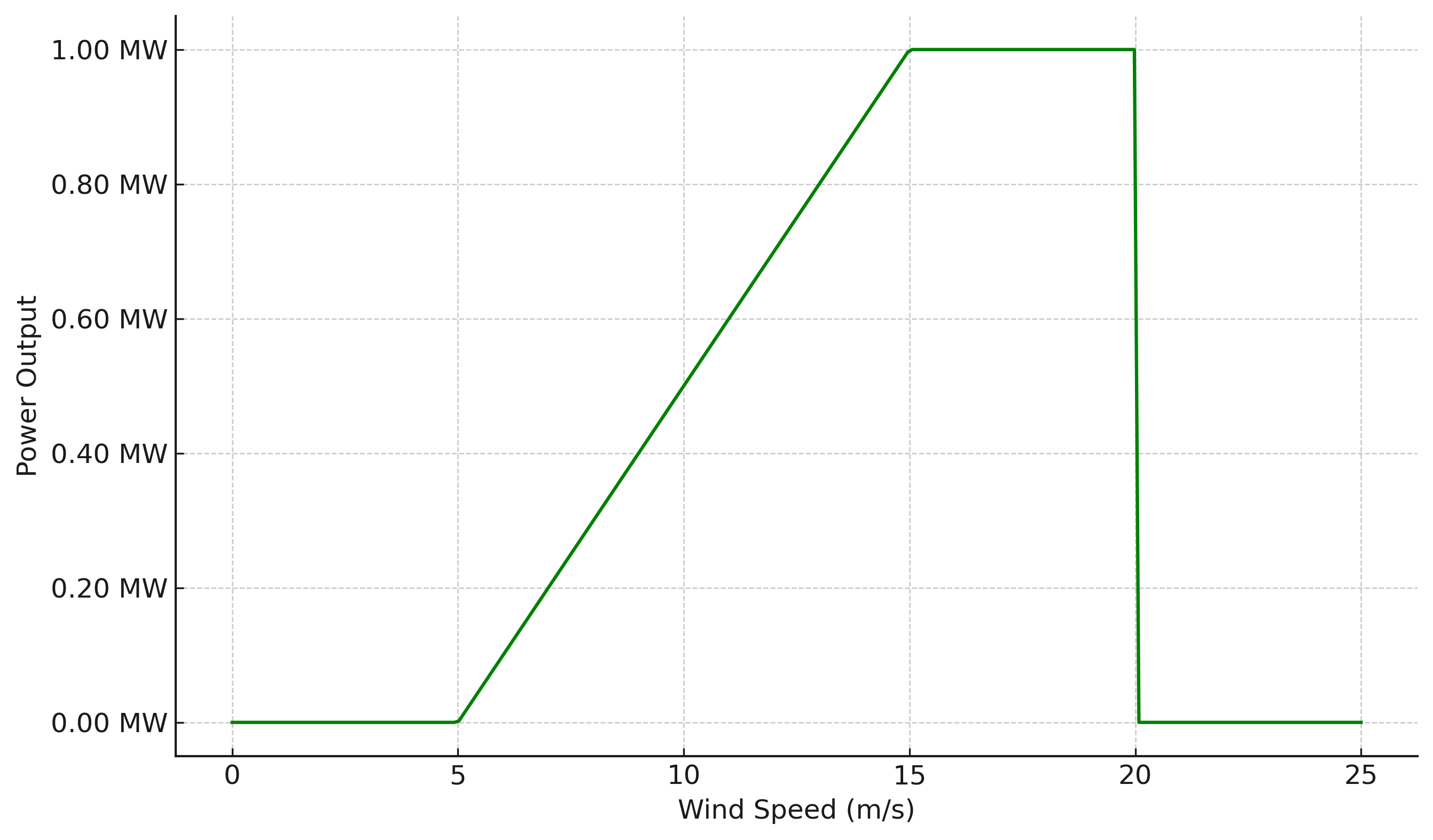
Wind data
To simulate wind speed data, a sinusoidal pattern that repeats daily with some random variation is used. This can be seen in the graph below. The power produced by the turbine is then calculated using the wind power curve and the wind speed data.
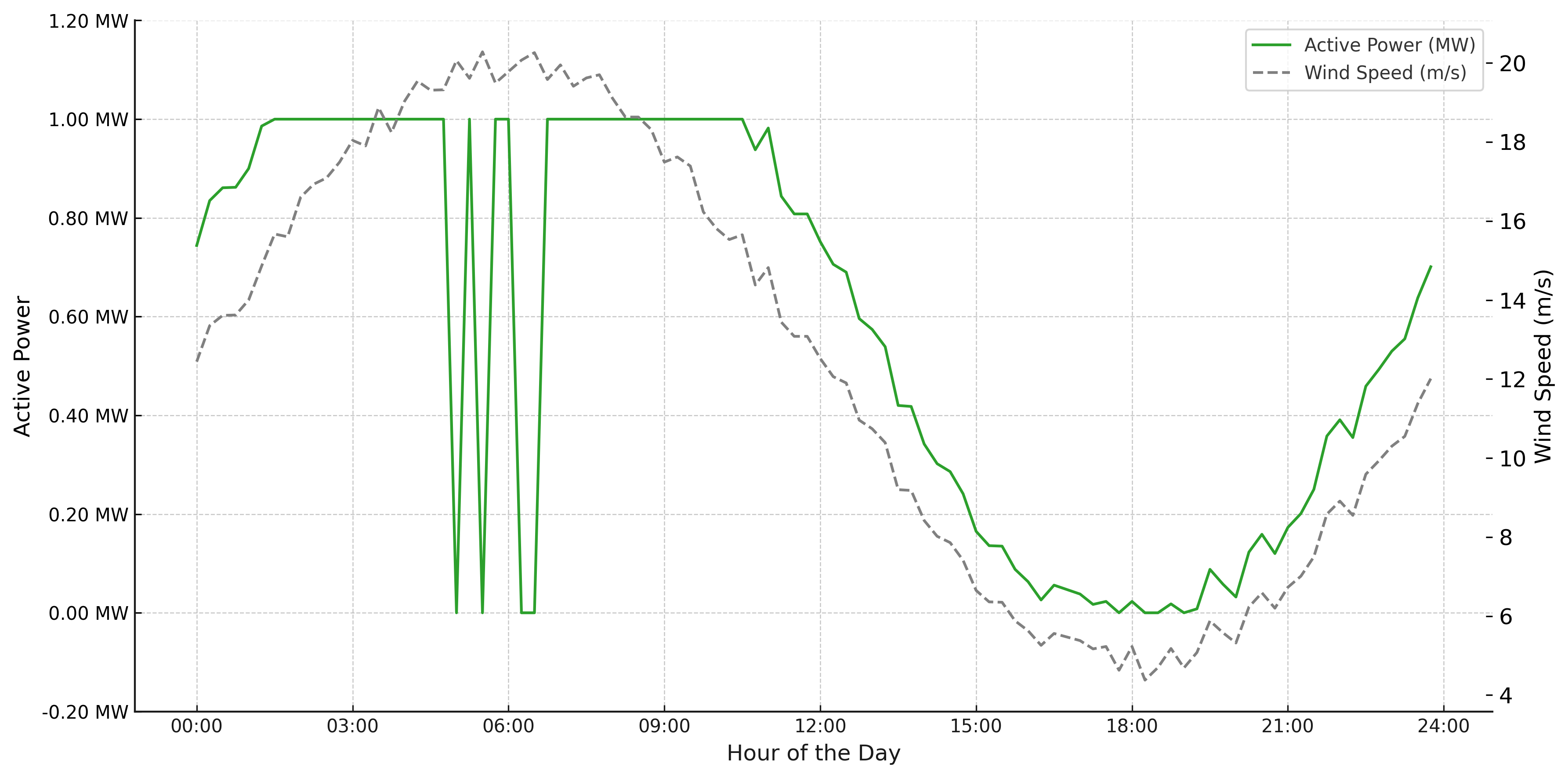
Please note: This data was obtained by generating a report every 15 minutes. If you generate a report more often than that, you will see more noise.
EV data
To simulate active power data, predefined car connecting events are followed. A new connected car will always connect to the first point available. A connected car will always request 10A phase current (when not limited) under 230V voltage.
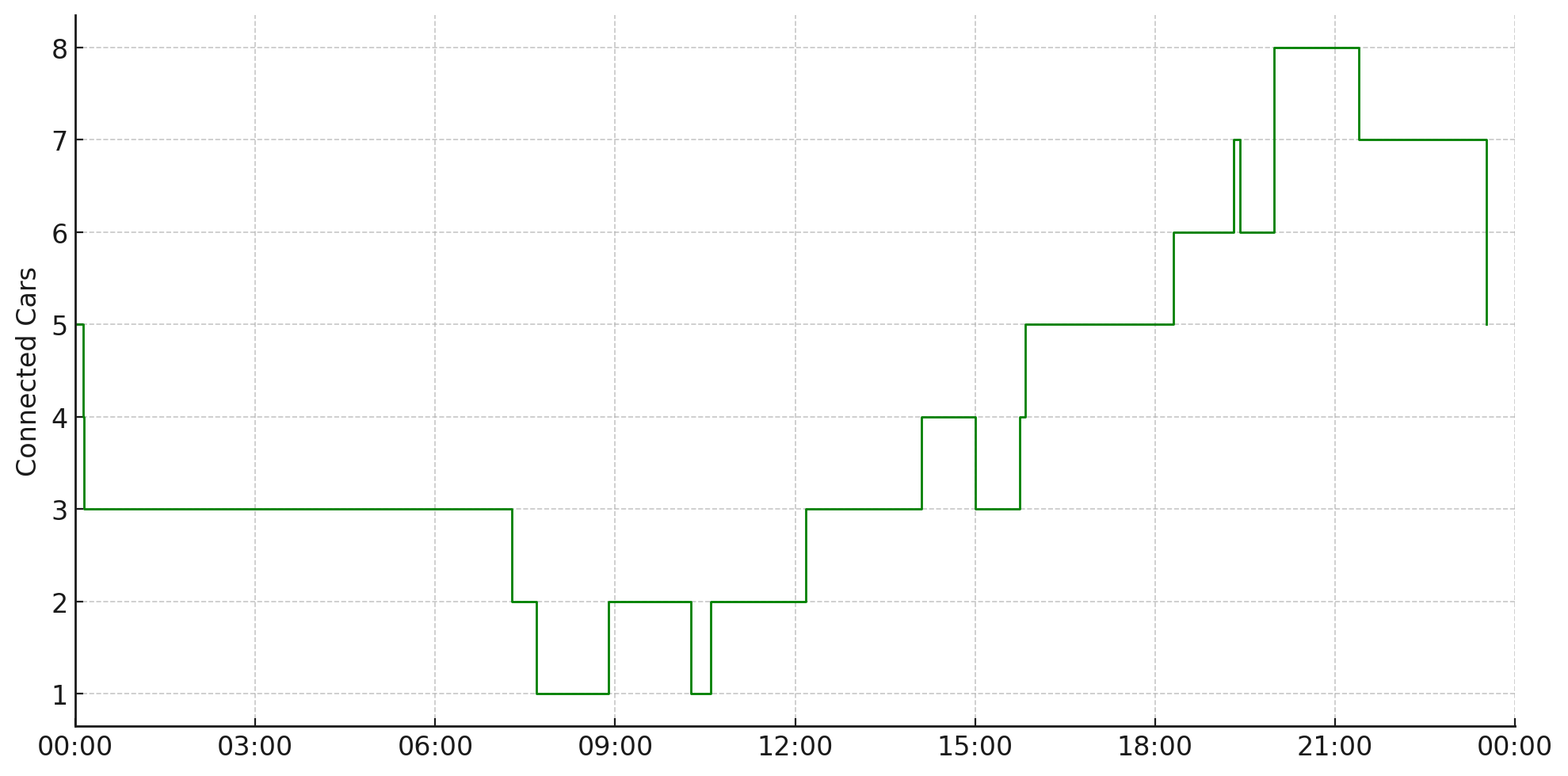
Monitoring SLA
We monitor the Teleports and connected assets for you. See our Monitoring page for details on this service. A standard and extended service level agreement is available. Contact us via email at support@withthegrid.com for more information.
Error Handling
In case something unexpected happens to the Teleport service we will inform you as soon as possible. We will email to the email addresses that are known to us as standard email addresses during errors and any other email addresses that were filled out on the asset onboarding form. You can respond directly to the emails we send. You can also reach us at that email address during office hours, and we strive to pick up your request immediately.
Our error handling checks the following:
- Asset availability
- Connectivity
- Cloud
- Grid network outages (Netherlands only)
- Asset anomalies
Assurances against lock-in
Typically we manage the Teleport device and Teleport cloud for you. We keep the device firmware up to date, monitor the stability of the cloud services, and develop new features. We do understand that you don’t want a vendor lock-in, which is why we can offer assurances like:
- providing the source code of (and license for) the Teleport firmware
- providing the source code of a cloud receiver that communicates with the Teleport device, to host in your own cloud environment
- providing software escrow services which will enable you to receive a copy of the source code in case something unexpected occurs and guaranteeing long-term functioning of the Teleport devices and Teleport cloud for you
Cybersecurity
The Withthegrid Teleport takes the highest priority in addressing cybersecurity. We’re doing the following:
- We’re ISO27001 certified meaning that our processes are in line with information security
- Data is encrypted in transit through HTTPS
- Our cloud services run on top of AWS infrastructure, in the EU only
- Each Teleport device authenticates itself with a unique certificate
- Teleport devices do not accept inbound connections
- The Teleport is RED 3.3 certified
- We’re following industry practices determined by ENCS (European Network for Cybersecurity)
If you’d like to understand these measures and impact feel free to reach out to us at security@withthegrid.com to know more.
Questions
In case of any questions or remarks, please contact us at support@withthegrid.com.